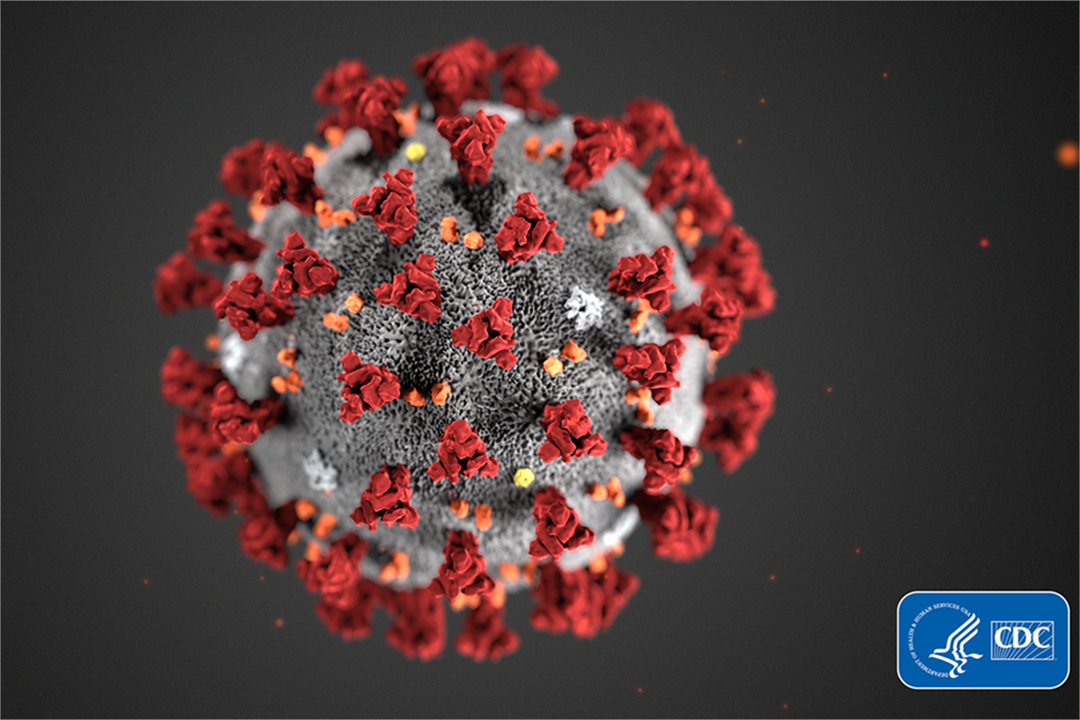One of our new year’s resolution at NorCal Valuation Inc. is to be even more paperless in 2013. We took a big step in saving paper last year when we stopped mailing printed equipment appraisal reports. We now send electronic reports to all of our clients, whether attorneys, lending institutions, corporations, CPAs, or small businesses. Not only does this save paper, it also saves time and allows our clients and end-users to share the reports more efficiently if needed.
We also send our engagement letters electronically; when we receive the signature page, we file it in the client’s electronic folder. Our new step, this year, is to scan a copy of the retainer check into that same folder rather than make a paper copy to put in the hard file. (Yes, we still keep a hard file. Some things don’t make sense to scan: industry-specific catalogues and other publications provided by clients for research and education purposes are one such item.)
Even more than engagement letters and reports, a big “waste” of paper in our equipment appraisal office was printing out hard copies of comps and other research to keep in the job file as required by USPAP. My friend Garrett Schwartz recently pointed me in the direction of a great little app called cups-pdf that works as a printer on our office network, saving documents as searchable .pdf files. Now, when I hit the print button on a comp, it prints through cups-pdf as a searchable .pdf that’s saved into the client electronic file. No more piles of comparable sales of excavators, harvesters, CNC mills, or convertible hopper trailers!
How much paper can one app save? I recently updated an equipment appraisal of an optic manufacturing plant. The original appraisal report file was 4” thick when I filed it away in 2010. The updated appraisal file for 2013 contains only a few sheets of paper; thanks to cups-pdf, all the research documentation is in an easily searchable electronic file.
Another handy app we’ve been appreciating is Abbyy FineReader Express. While it may not actually save any trees, it certainly has saved us time and energy in converting client-provided documentation into editable spreadsheets and text documents, including searchable .pdfs. We’d experimented with several different methods of conversion, but nothing else we tried worked as effectively as Abbyy did during the free trial period. We were sold.
Why is conversion to editable documents handy in an equipment appraisal office? Well, the conversion of an asset list into a workable spreadsheet is perhaps obvious. We don’t have to re-enter all of the data in order to add information to the original document! For instance, clients often send us asset lists of their equipment that include manufacturer, model & make, as well as year, and sometimes serial numbers as well. That’s good information. But during the on-site equipment inspection, we often need to add meter counts and additional descriptors, as well as tracking our photo numbers. And as we calculate values, we add that information to the spreadsheet as well. Imagine having to re-enter all the provided information along with our notes from each inspection! That’s time the clients would rather not see added to their invoice!
In addition to asset lists, we often receive non-editable documents that contain photos and descriptions of the items. Before Abbyy, we had to wrestle those photos out one-by-one to add to the report and retype any important text. Now, after conversion, we copy and paste with ease.
Photos we take during inspections of manufacturing, agricultural, construction equipment, or rolling stock we’ve always managed digitally, with great appreciation for the more taxing history of film photos in appraisal history. It’s also fun to be able to post selected photos on the NorCal Valuation Inc. Pinterest or Flickr accounts to share with other folks who appreciate a nice piece of equipment.
We’re experimenting with using the iPad to enter information into the spreadsheet during inspections, but have so far found that larger spreadsheets with hundreds of items can be difficult to manipulate efficiently on such a small screen. So far, even though it seems counterproductive, we’ve found that making notes during the inspection and then transferring them to the asset list spreadsheet is quicker and less frustrating. Perhaps one day we’ll find an app that streamlines that process as well.